| Description |
- Connects USB-A (standard rectangular) to USB-B (square/trapezoidal) connectors
- Facilitates data transfer between computers and peripherals like printers and scanners
- Can provide power for charging devices like older smartphones and tablets
- Compatible with USB standards such as USB 2.0, USB 3.0, and USB 3.1
- Available in various lengths and configurations
- Versatile accessory for home and professional setups
|
- Connects USB-A (standard rectangular) to USB-B (square/trapezoidal) connectors
- Facilitates data transfer between computers and peripherals like printers and scanners
- Can provide power for charging devices like older smartphones and tablets
- Compatible with USB standards such as USB 2.0, USB 3.0, and USB 3.1
- Available in various lengths and configurations
- Versatile accessory for home and professional setups
| |
- Dual USB-C Connectors
- High-Speed Data Transfer
- Fast Charging Capabilities
- Wide Compatibility
- Various Lengths and Configurations
- Versatile Usage
|
- Parallel Connectivity: Links printers, scanners to computers.
- Durable Construction: Long-lasting materials.
- Standard Connectors: DB25 connectors.
- High-Speed Transfer: Fast data exchange.
- Various Lengths: Fits different setups.
- Plug-and-Play: Easy installation.
- Compatibility: Works with many devices.
|
- Connects USB-B devices (e.g., printers, scanners)
- Supports USB 2.0 data transfer (up to 480 Mbps)
- Durable construction with reinforced connectors
- Available lengths: 1m to 3m (3.3ft to 10ft)
- Plug-and-play; no drivers needed
- Ideal for specialized industrial use and device communication
|
| Content | USB-A-to-USB-B cables are commonly used for connecting various peripherals and devices to computers and other USB-equipped devices. Here's a description:
- Connectivity: USB-A-to-USB-B cables feature a USB-A connector on one end and a USB-B connector on the other. The USB-A connector is the standard rectangular connector found on computers, laptops, and USB hubs, while the USB-B connector is typically square or trapezoidal and is commonly used for printers, scanners, and other peripherals.
- Data Transfer: These cables facilitate data transfer between devices, allowing users to connect peripherals such as printers, scanners, external hard drives, and audio interfaces to their computers or other devices with USB ports.
- Power: USB-A-to-USB-B cables can also provide power to devices, making them suitable for charging certain devices like older smartphones, tablets, and some music equipment.
- Compatibility: They are compatible with various USB standards, including USB 2.0, USB 3.0, and USB 3.1, depending on the specific cable and the devices being connected.
- Length and Varieties: These cables come in various lengths and configurations to suit different needs and setups. Some may have additional features such as gold-plated connectors for better conductivity or braided shielding for improved durability and signal integrity.
- Versatility: USB-A-to-USB-B cables are versatile and widely used in both home and professional environments for connecting a range of devices to computers and other USB-enabled devices. They are essential accessories for ensuring seamless connectivity and data transfer between various peripherals and computers.
| USB-A-to-USB-B cables are commonly used for connecting various peripherals and devices to computers and other USB-equipped devices. Here's a description:
- Connectivity: USB-A-to-USB-B cables feature a USB-A connector on one end and a USB-B connector on the other. The USB-A connector is the standard rectangular connector found on computers, laptops, and USB hubs, while the USB-B connector is typically square or trapezoidal and is commonly used for printers, scanners, and other peripherals.
- Data Transfer: These cables facilitate data transfer between devices, allowing users to connect peripherals such as printers, scanners, external hard drives, and audio interfaces to their computers or other devices with USB ports.
- Power: USB-A-to-USB-B cables can also provide power to devices, making them suitable for charging certain devices like older smartphones, tablets, and some music equipment.
- Compatibility: They are compatible with various USB standards, including USB 2.0, USB 3.0, and USB 3.1, depending on the specific cable and the devices being connected.
- Length and Varieties: These cables come in various lengths and configurations to suit different needs and setups. Some may have additional features such as gold-plated connectors for better conductivity or braided shielding for improved durability and signal integrity.
- Versatility: USB-A-to-USB-B cables are versatile and widely used in both home and professional environments for connecting a range of devices to computers and other USB-enabled devices. They are essential accessories for ensuring seamless connectivity and data transfer between various peripherals and computers.
| USB-A-to-USB-C cable is a versatile and essential accessory for connecting legacy devices with USB-A ports to modern gadgets equipped with USB-C ports. This cable ensures seamless data transfer and efficient charging, making it an ideal solution for everyday connectivity needs.
Key Features:
- Universal Compatibility:
- USB-A End: Compatible with standard USB-A ports on older computers, laptops, wall chargers, and power banks.
- USB-C End: Compatible with the latest smartphones, tablets, laptops, and other devices featuring USB-C ports.
- High-Speed Data Transfer:
- USB 2.0 Version: Supports data transfer speeds up to 480 Mbps.
- USB 3.0/3.1 Version: Supports data transfer speeds up to 5 Gbps.
- USB 3.1 Gen 2 Version: Supports data transfer speeds up to 10 Gbps.
- Efficient Charging:
- Supports various power outputs, typically up to 5V/3A (15W) for most cables.
- Some models support USB Power Delivery (USB PD), enabling higher power transfer for rapid charging of compatible devices.
- Durability and Build Quality:
- Constructed with reinforced connectors to withstand frequent plugging and unplugging.
- Available with braided or durable outer sheathing for enhanced durability and resistance to wear and tear.
- Convenient Length Options:
- Offered in multiple lengths ranging from 0.5 meters (1.6 feet) to 3 meters (10 feet) to accommodate different usage scenarios.
- Reversible USB-C Connector:
- The USB-C end features a reversible design, allowing it to be plugged in either direction for added convenience and ease of use.
|
USB-C-to-USB-C cables are versatile connectors used primarily for charging and data transfer between devices with USB-C ports. Here's a description:
- Connectivity: USB-C-to-USB-C cables feature USB-C connectors on both ends. USB-C, also known as Type-C, is a reversible connector that has become increasingly popular due to its versatility and convenience. It can be plugged in either way, making it easier to use.
- Data Transfer: These cables facilitate high-speed data transfer between devices, allowing users to connect USB-C devices such as smartphones, tablets, laptops, external hard drives, and monitors to each other or to chargers and docking stations with USB-C ports.
- Power Delivery: USB-C-to-USB-C cables support power delivery, enabling fast charging for compatible devices. They can deliver higher power outputs compared to older USB standards, allowing for rapid charging of smartphones, tablets, laptops, and other USB-C devices.
- Compatibility: These cables are compatible with various USB standards, including USB 2.0, USB 3.0, USB 3.1, and USB 3.2, depending on the specific cable and the devices being connected.
- Length and Varieties: USB-C-to-USB-C cables come in various lengths and configurations to suit different needs and setups. Some may have additional features such as braided shielding for durability, gold-plated connectors for better conductivity, or USB-IF certification for compliance with industry standards.
- Versatility: USB-C-to-USB-C cables are versatile accessories that are widely used in both home and professional environments for connecting a wide range of USB-C devices to each other or to chargers and docking stations. They are essential for ensuring seamless connectivity, data transfer, and power delivery in modern USB-C ecosystems.
|
Parallel printer cables are essential accessories for connecting printers, scanners, and other parallel devices to computers and other compatible devices. These cables facilitate data transfer between devices, allowing for efficient printing and document scanning.
Key Features:
- Parallel Connectivity: Designed specifically for parallel ports, these cables provide reliable connections between printers, scanners, and computers.
- Durable Construction: Made with high-quality materials to ensure durability and longevity, even with frequent use.
- Standardized Connectors: Equipped with standard DB25 connectors on both ends for compatibility with various devices.
- Bi-Directional Communication: Supports bi-directional communication between the connected devices, enabling efficient data transfer.
- High-Speed Data Transfer: Capable of transferring data at high speeds, ensuring fast printing and scanning processes.
- Shielded Design: Shielded construction minimizes electromagnetic interference, ensuring stable connections and data integrity.
- Various Lengths: Available in various lengths to accommodate different setup configurations and distances between devices.
- Plug-and-Play: Simple installation process; just connect the cable to the parallel ports on the devices, and they're ready to use.
- Compatibility: Compatible with a wide range of printers, scanners, and computers equipped with parallel ports.
Typical Use Cases:
- Connecting Printers: Used to connect dot matrix printers, laser printers, and other parallel printers to computers.
- Scanning Documents: Connects scanners to computers for document scanning and digitalization.
- Legacy Devices: Useful for connecting older devices with parallel ports to modern computers or printers.
- Industrial Applications: Used in industrial environments for connecting printers, barcode scanners, and other devices.
Considerations for Purchase:
- Length: Choose a cable length that suits your setup and the distance between devices.
- Connector Type: Ensure compatibility with the parallel ports on your devices (DB25 connectors are most common).
- Durability: Look for cables with sturdy construction and good shielding to ensure reliability and longevity.
- Compatibility: Verify compatibility with your devices' operating systems and parallel port specifications.
- Bi-Directional Support: If bi-directional communication is required for your devices, ensure that the cable supports this feature.
Parallel printer cables provide a simple and effective solution for connecting printers, scanners, and other parallel devices to computers, facilitating efficient data transfer and reliable operation.
| USB-B to USB-B cables are designed to connect devices with USB-B ports. These cables are typically used for connecting certain peripherals, such as printers, scanners, and other devices, to each other or to a computer with a USB-B interface.
Key Features:
- Universal Compatibility:
- USB-B End: Fits standard USB-B ports found on many older peripherals like printers, scanners, and some external hard drives.
- Data Transfer:
- Provides reliable data transfer between devices with USB-B ports.
- Typically supports data transfer rates up to USB 2.0 standard (480 Mbps).
- Durability and Build Quality:
- Constructed with high-quality materials to ensure longevity and resistance to wear and tear.
- Often features reinforced connectors and durable cable sheathing.
- Lengths and Flexibility:
- Available in various lengths to suit different setup requirements, commonly ranging from 1 meter (3.3 feet) to 3 meters (10 feet).
- Plug-and-Play:
- Easy to use with no need for additional drivers or software for most operating systems.
Typical Use Cases:
- Connecting Printers and Scanners:
- Ideal for connecting USB-B equipped printers and scanners to computers or other devices.
- Inter-Device Communication:
- Facilitates direct communication between two USB-B equipped devices.
- Specialized Applications:
- Used in some industrial and professional environments where specific devices require USB-B connections.
|


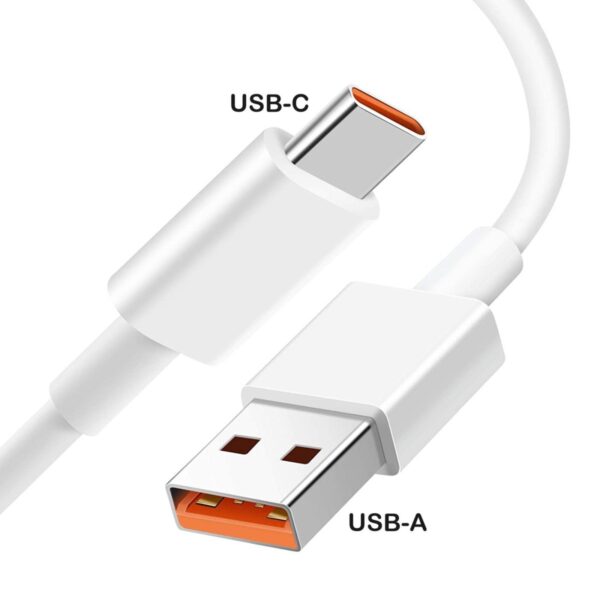




















Rating & Review
There are no reviews yet.