| Description |
- Bridges Thunderbolt-enabled devices to DisplayPort displays.
- Supports various resolutions.
- Offers plug-and-play functionality.
- Compact design for convenience.
|
- High-Speed Data Transfer: Thunderbolt 3 (USB-C) cables enable rapid data transfer at speeds up to 40 Gbps.
- 4K Video Output: Capable of transmitting high-resolution video signals, including 4K and 5K resolutions.
- Power Delivery: Provides power to compatible devices for charging and operation.
- Daisy-Chaining: Allows for connecting multiple devices together in a single chain.
- Compatibility: Backward compatible with USB-C devices, offering versatility in connectivity.
- Versatile Use: Suitable for various devices such as laptops, desktops, monitors, and external drives.
|
- High-speed Data Transfer: Thunderbolt 2 cables enable lightning-fast data transfer at speeds of up to 20 Gbps, ideal for demanding tasks like transferring large files and high-resolution media.
- Reversible Connectors: Featuring small, reversible connectors on each end, these cables offer easy and hassle-free connections to compatible devices.
- Backward Compatibility: Thunderbolt 2 cables are backward compatible with Thunderbolt 1 devices, ensuring compatibility across different generations of hardware.
- Professional-grade Performance: Widely used in professional settings like video production and graphic design, these cables provide reliable and efficient connectivity for enhanced productivity.
|
- Data Transmission: Supports speeds up to 1 Gbps, ideal for most home and small business networks.
- Twisted Pair Design: Minimizes crosstalk and interference for reliable data transfer.
- Compatibility: Backward compatible with Cat5 while offering improved performance.
- Flexible and Durable: Easy to install and suitable for various networking setups.
- Applications: Connects computers, printers, routers, and other devices in LANs.
- Color Coding: Available in various colors for easy organization in networking installations.
- Affordability: Provides reliable performance at a reasonable price point.
- Standards Compliance: Meets TIA/EIA specifications for Cat5e cabling standards.
|
- Signal Conversion: Micro HDMI to HDMI
- Compatibility: Micro HDMI Devices to HDMI Displays
- Resolution Support: SD, HD, 4K
- Audio and Video Transmission
- Compact and Lightweight Design
- Plug-and-Play Functionality
- Versatile Usage.
|
- Signal Distribution: Splits RF signal into multiple outputs.
- Ports: Coaxial for easy integration.
- Multiple Outputs: Connect to TVs, monitors, VCRs.
- Optional Amplification: Ensures signal strength.
- Compatibility: Works with various devices.
- User-Friendly: Easy setup and operation.
|
| Content | A Thunderbolt-to-DisplayPort adapter is a device used to connect a Thunderbolt-enabled device, such as a computer or laptop, to a DisplayPort-enabled display or monitor.
Here's a brief description of its functionality and features:
- Connectivity: The adapter allows you to bridge the gap between devices with Thunderbolt ports and displays equipped with DisplayPort connectors.
- Compatibility: It is designed to work with devices that have Thunderbolt ports, including MacBooks, PCs, and laptops, and displays that support DisplayPort connections.
- Display Support: It enables you to transmit video and audio signals from your Thunderbolt device to the DisplayPort display, allowing you to mirror or extend your screen.
- Resolution Support: Depending on the specific adapter and the capabilities of your devices, it may support various resolutions, including Full HD (1080p), Quad HD (1440p), and even Ultra HD (4K) resolutions.
- Plug-and-Play: In most cases, these adapters are plug-and-play devices, requiring no additional software installation. Simply connect the adapter to your Thunderbolt port and the DisplayPort cable to your display, and your devices should recognize each other.
- Compact Design: They typically have a compact and portable design, making them convenient for travel or use in different work environments.
- Bi-Directional Support: Some adapters may support bi-directional functionality, allowing you to connect a Thunderbolt-enabled display to a device with a DisplayPort output.
Overall, Thunderbolt-to-DisplayPort adapters provide a simple and effective solution for connecting Thunderbolt devices to DisplayPort displays, ensuring compatibility and seamless transmission of audio and video signals. | Thunderbolt 3 (USB-C) cables are advanced connectivity solutions designed to facilitate high-speed data transfer, video output, and power delivery between compatible devices. These cables utilize the USB Type-C connector, which is small, reversible, and versatile, allowing for easy and convenient connections.
Key features and functionalities of Thunderbolt 3 (USB-C) cables include:
- High-Speed Data Transfer: Thunderbolt 3 cables support data transfer speeds of up to 40 Gbps, making them suitable for transferring large files, backing up data, and other data-intensive tasks.
- 4K Video Output: Thunderbolt 3 cables can transmit high-resolution video signals, including 4K and even 5K resolutions, making them ideal for connecting monitors, displays, and other video output devices.
- Power Delivery: These cables can deliver power to connected devices, enabling charging of laptops, tablets, smartphones, and other devices that support USB Power Delivery (USB PD) standards.
- Daisy-Chaining: Thunderbolt 3 cables allow for daisy-chaining multiple devices together, simplifying cable management and reducing clutter in your workspace.
- Compatibility: Thunderbolt 3 cables are backward compatible with USB-C devices, although their full range of features may not be available when connected to non-Thunderbolt 3 devices.
- Versatility: Due to the USB Type-C connector's versatility, Thunderbolt 3 cables can be used with a wide range of devices, including laptops, desktop computers, external storage drives, monitors, and docking stations.
Overall, Thunderbolt 3 (USB-C) cables offer a comprehensive solution for high-speed data transfer, video output, and power delivery, making them essential accessories for modern computing and multimedia setups. | Thunderbolt 2 cables are high-speed data transfer cables designed to connect various devices such as computers, monitors, external storage drives, and peripherals. They are designed to support Thunderbolt 2 technology, which provides extremely fast data transfer rates, up to 20 Gbps (gigabits per second), allowing for quick and efficient transfer of large files, high-resolution video, and other data-intensive tasks.
These cables typically feature a small, reversible connector on each end, allowing for easy and hassle-free connection to compatible devices. Thunderbolt 2 cables are backward compatible with devices that support Thunderbolt 1, ensuring versatility and compatibility across different generations of devices.
The cables are often used in professional settings, such as video production studios, graphic design firms, and other industries where high-speed data transfer is essential for productivity. They offer a reliable and efficient way to connect multiple devices and peripherals, enabling seamless workflows and enhanced productivity. | Cat5e Ethernet cables are twisted pair cables primarily used for networking. Here's a brief description of their features:
- Data Transmission: Cat5e cables are capable of transmitting data at speeds up to 1000 Mbps (1 Gbps) over short distances, making them suitable for most home and small business networks.
- Twisted Pair Design: They feature twisted pairs of copper wires, which helps reduce crosstalk and electromagnetic interference, ensuring reliable data transmission.
- Compatibility: Cat5e cables are backward compatible with older networking standards like Cat5, but they offer improved performance and support higher data transfer rates.
- Flexible and Durable: These cables are flexible and easy to install, suitable for various networking setups. They come in different lengths to accommodate different distances.
- Applications: Cat5e cables are commonly used to connect computers, printers, routers, switches, and other networking devices within a local area network (LAN).
- Color Coding: They typically come in various colors, with the most common being blue, gray, and white. Color coding helps with cable management and organization in networking installations.
- Affordability: Cat5e cables are cost-effective solutions for most Ethernet networking needs. They provide reliable performance at a reasonable price point.
- Standards Compliance: Cat5e cables meet the specifications defined by the Telecommunications Industry Association (TIA) and the Electronic Industries Alliance (EIA) for Cat5e cabling standards.
|
Micro HDMI-to-HDMI adapters are connectors used to convert Micro HDMI signals to standard HDMI signals, facilitating the connection between devices with Micro HDMI outputs and displays, monitors, or TVs with HDMI inputs. Here's a description of their features:
- Signal Conversion: Micro HDMI-to-HDMI adapters convert Micro HDMI signals, commonly found on smartphones, tablets, or cameras, to standard HDMI signals, enabling compatibility with HDMI displays, monitors, or TVs.
- Compatibility: These adapters are compatible with devices that have Micro HDMI outputs, including smartphones, tablets, cameras, or camcorders. They can connect to HDMI displays, monitors, or TVs from various manufacturers.
- Resolution Support: Micro HDMI-to-HDMI adapters support various resolutions, including standard definition (SD), high definition (HD), and even some higher resolutions like 4K, depending on the capabilities of the connected devices.
- Audio and Video: These adapters transmit both audio and video signals, allowing users to enjoy high-definition multimedia content on compatible HDMI displays or monitors.
- Construction: Micro HDMI-to-HDMI adapters are typically compact and lightweight, making them easy to carry and use. They may feature durable materials and gold-plated connectors for reliable signal transmission and longevity.
- Plug-and-Play: They are generally plug-and-play devices, requiring no additional drivers or software installation. Users can simply plug one end of the adapter into the Micro HDMI output of their device and the other end into the HDMI input of their display.
- Versatility: Micro HDMI-to-HDMI adapters are versatile and can be used for various applications, including connecting smartphones or tablets to TVs or monitors for streaming videos or presentations, viewing photos or videos from cameras on larger screens, or extending desktop setups to HDMI displays.
Overall, Micro HDMI-to-HDMI adapters offer a convenient and reliable solution for connecting devices with Micro HDMI outputs to HDMI displays or monitors, enabling seamless audio and video transmission for a wide range of applications.
|
RF Modulator Splitters
- Signal Distribution: These splitters divide a single RF signal into multiple outputs, allowing simultaneous connection to multiple devices.
- Input and Output Ports: Equipped with coaxial ports for easy integration into existing audiovisual setups.
- Multiple Outputs: Enables connection to several devices like TVs, monitors, or VCRs, expanding connectivity options.
- Amplification (Optional): Some models feature built-in amplifiers to ensure consistent signal strength across all outputs.
- Compatibility: Works with various audiovisual devices supporting RF signals, providing flexibility in setup.
- User-Friendly: Easy setup and operation, suitable for users with minimal technical knowledge.
Benefits:
- Expanded Connectivity: Connect multiple devices to a single RF signal source, eliminating the need for multiple modulators.
- Cost-Effective: Offers a budget-friendly alternative to purchasing individual modulators for each device.
- Space-Saving Design: Consolidates connections, reducing cable clutter and optimizing space.
- Versatile Use: Ideal for home entertainment systems, surveillance setups, or commercial applications.
RF modulator splitters provide a convenient solution for distributing RF signals to multiple devices simultaneously, offering simplicity, compatibility, and versatility in audiovisual setups.
|


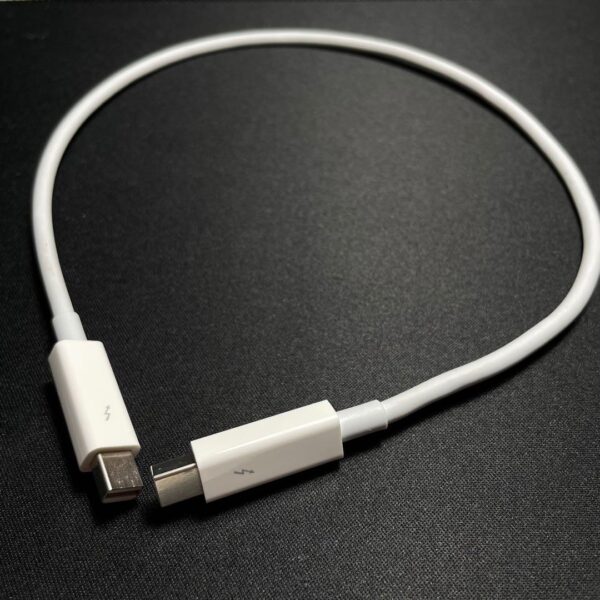
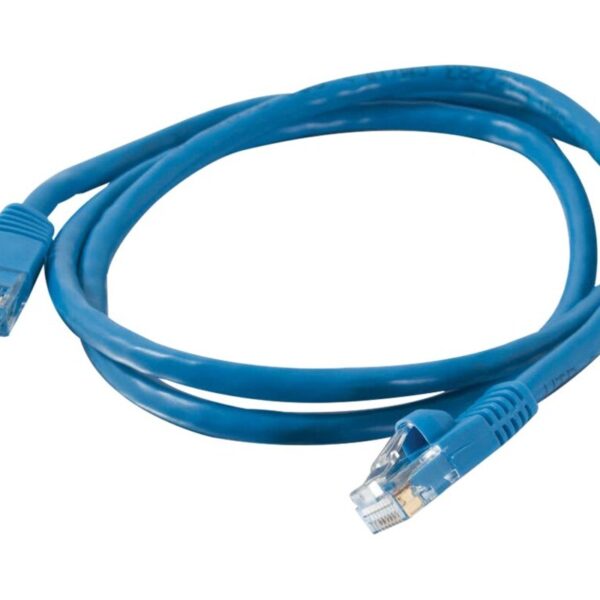


















Rating & Review
There are no reviews yet.